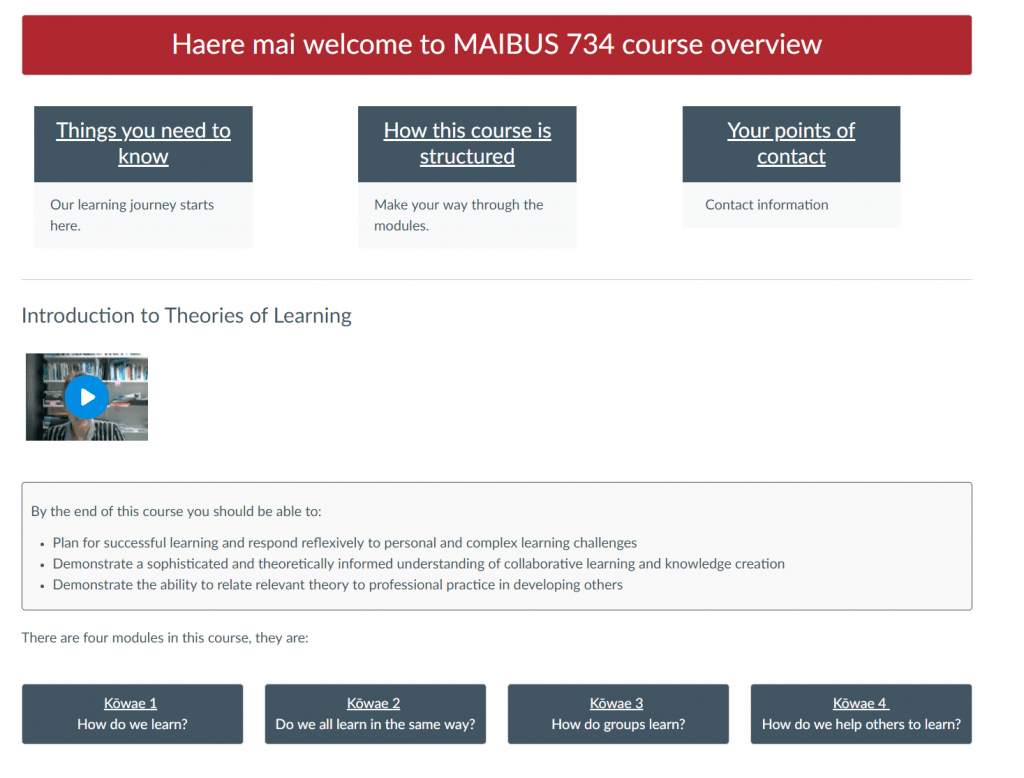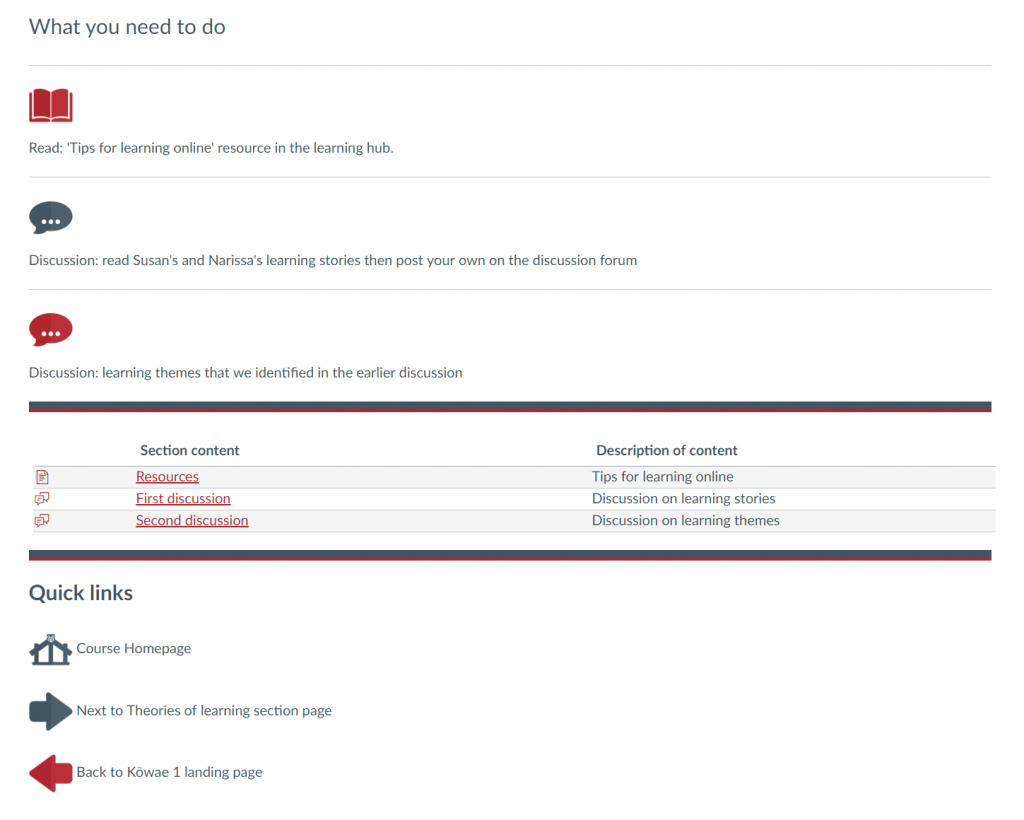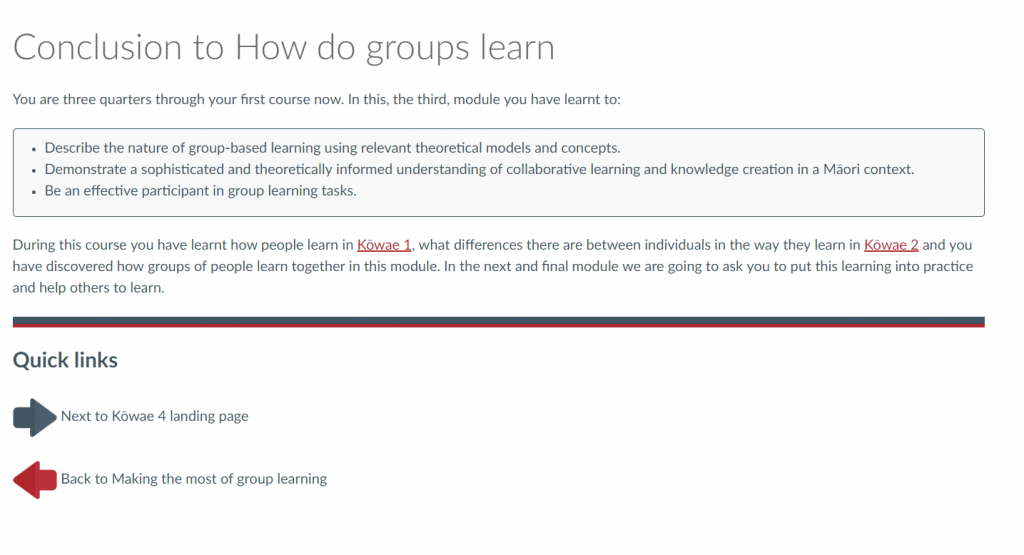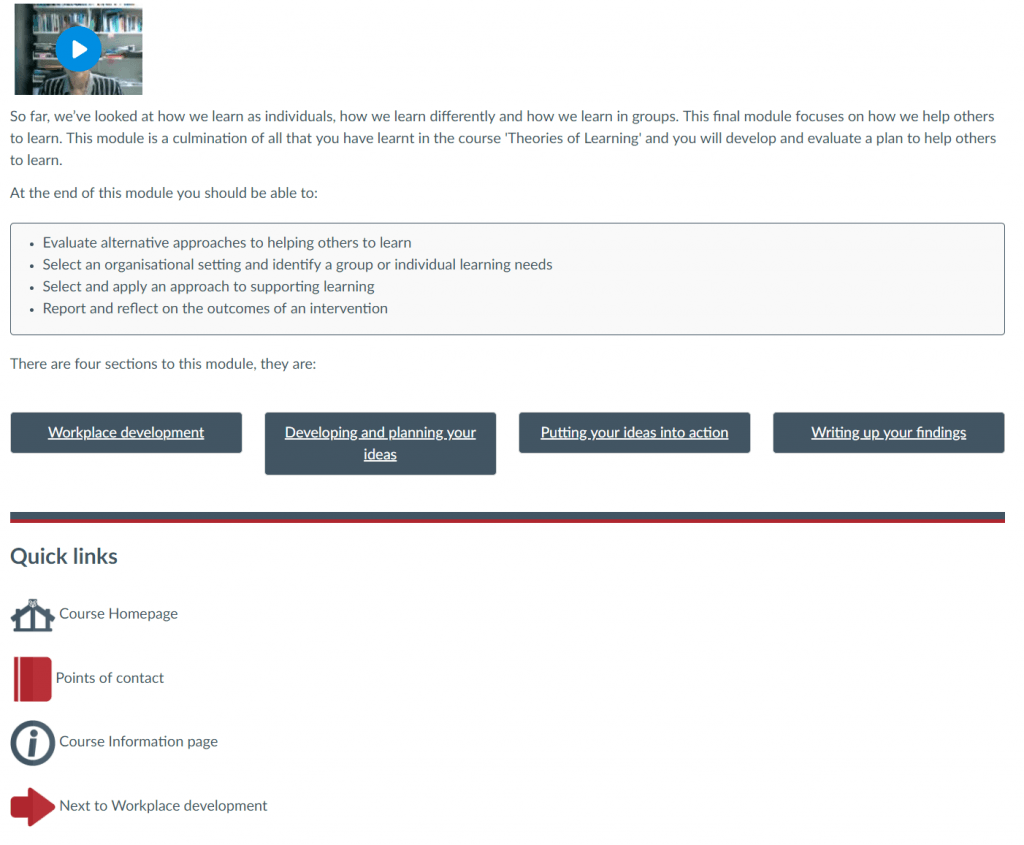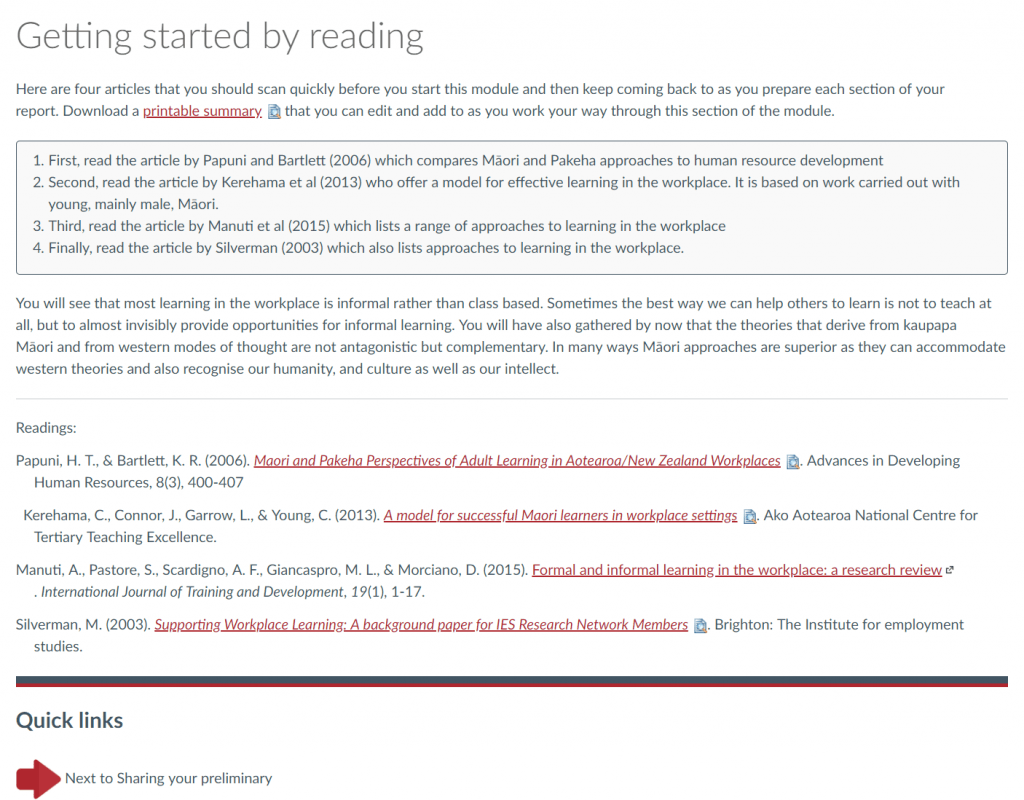Back to Course Delivery modes page.
ILT has created content in Canvas using additional features including:
- Toggle pop-up text on hyperlinks to provide the learner with an insight on what to expect on the linked page
- Canvas icons have been applied for improved usability and navigation
- Graphics for signposting navigation throughout the course
- Different background colours and borders have been used to improve accessibility and emphasise specific content
- ‘Next’ and ‘Back’ Buttons have been used for navigation as an alternative to the Canvas modules layout
The following video (2.13 mins) is a brief walkthrough demonstrating some of the features that have been incorporated into an online course in Canvas.
The following screenshot images demonstrate some of the features that have been incorporated into the online course.
Homepage with banner and buttons for navigation throughout the modules |
Information for the learners about what they need to do on the page and where to find the section content |
Earlier modules have been hyperlinked for learners to review. The conclusion has been highlighted with a different background colour and border
|
Introduction to module videos and learning outcomes on the module homepage
|
HTML code has been applied to provide correct indentation for the APA references
|
A brief video on presenting an online presentation.
Contact ILT to find out how to use any of these features in your own course.
Contact:
Back to the ILT showcase homepage.
Back to Course Delivery modes page.
“Music: Erf from Bensound.com“