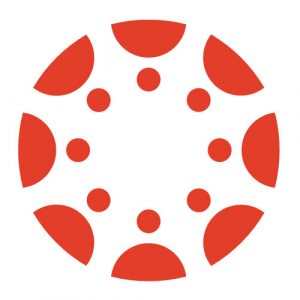 Throughout the year, I’ve been sharing with the Business School some of the not so well-known features of Canvas, the University’s learning management system. These small, but very helpful ‘Tips and Tricks,’ have proven to be pretty popular with staff within, and outside of, the Faculty.
Throughout the year, I’ve been sharing with the Business School some of the not so well-known features of Canvas, the University’s learning management system. These small, but very helpful ‘Tips and Tricks,’ have proven to be pretty popular with staff within, and outside of, the Faculty.
Our latest tip drew a number of ‘ooooooh’s’ from the audience at our recent half-day learning symposium, Learn Do Share so we’re sharing it with everyone!
Recovering deleted course items
Every Canvas course has a hidden page which stores a list of deleted items from the course – a bit like the Recycle Bin on your desktop computer.
(Do note, however, not everything is recoverable).
To access deleted course items:
- You’ll need to enter the original course link in the web address bar and add “/undelete” to the end of the link eg. https://canvas.auckland.ac.nz/courses/16708 would be changed to https://auckland.instructure.com/courses/16708/undelete
- From this page, locate and highlight the item you’d like to restore and click on the restore button
- Locate the item in your course to ensure everything looks okay before publishing.
Contact:


Fascinating, very nice sharing